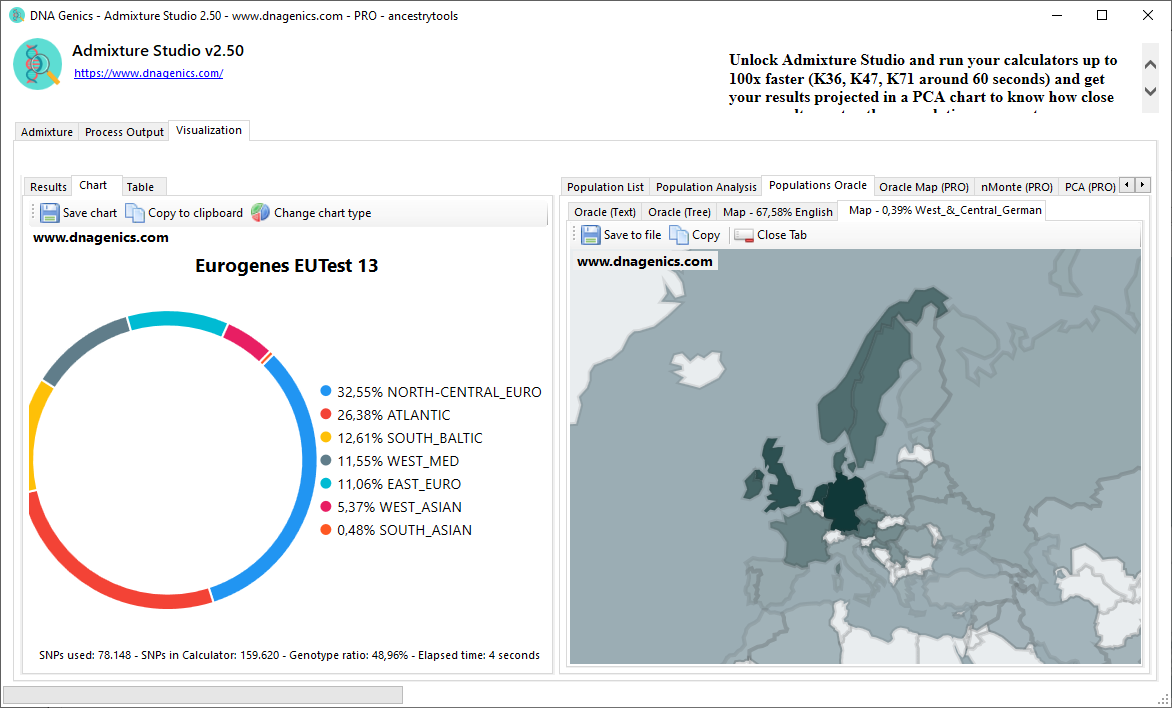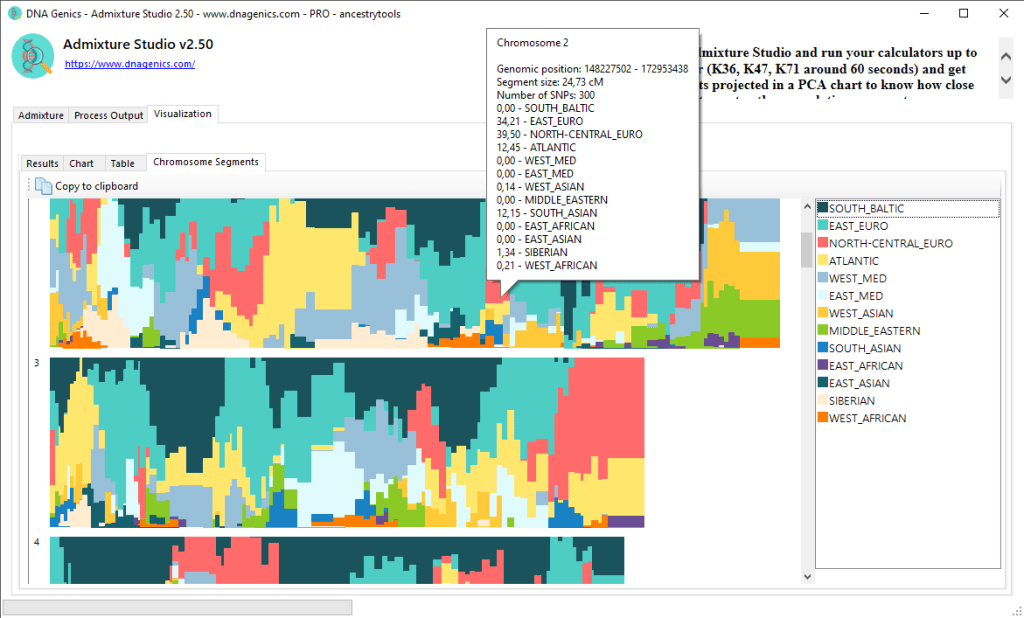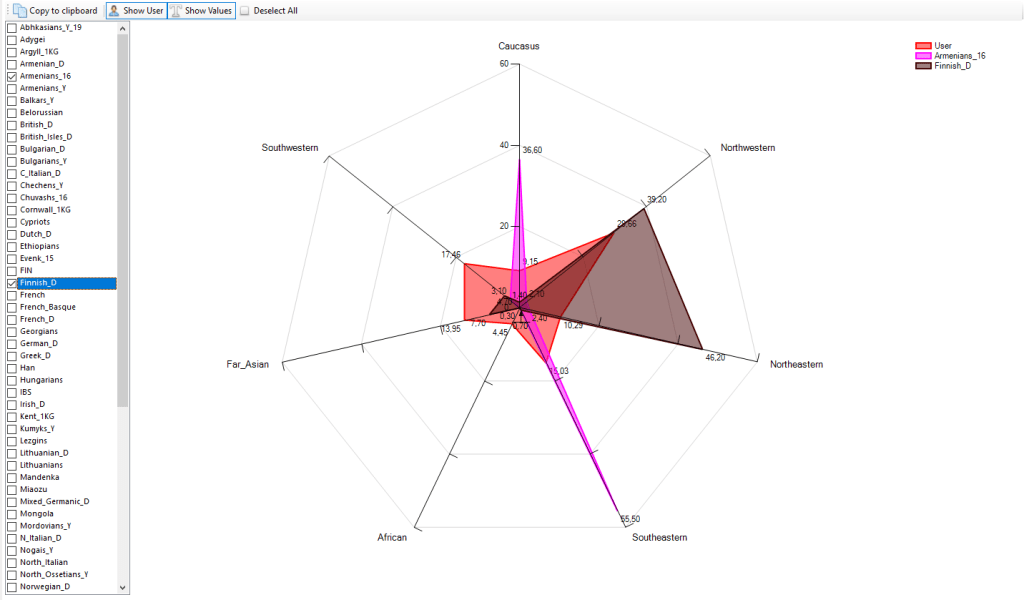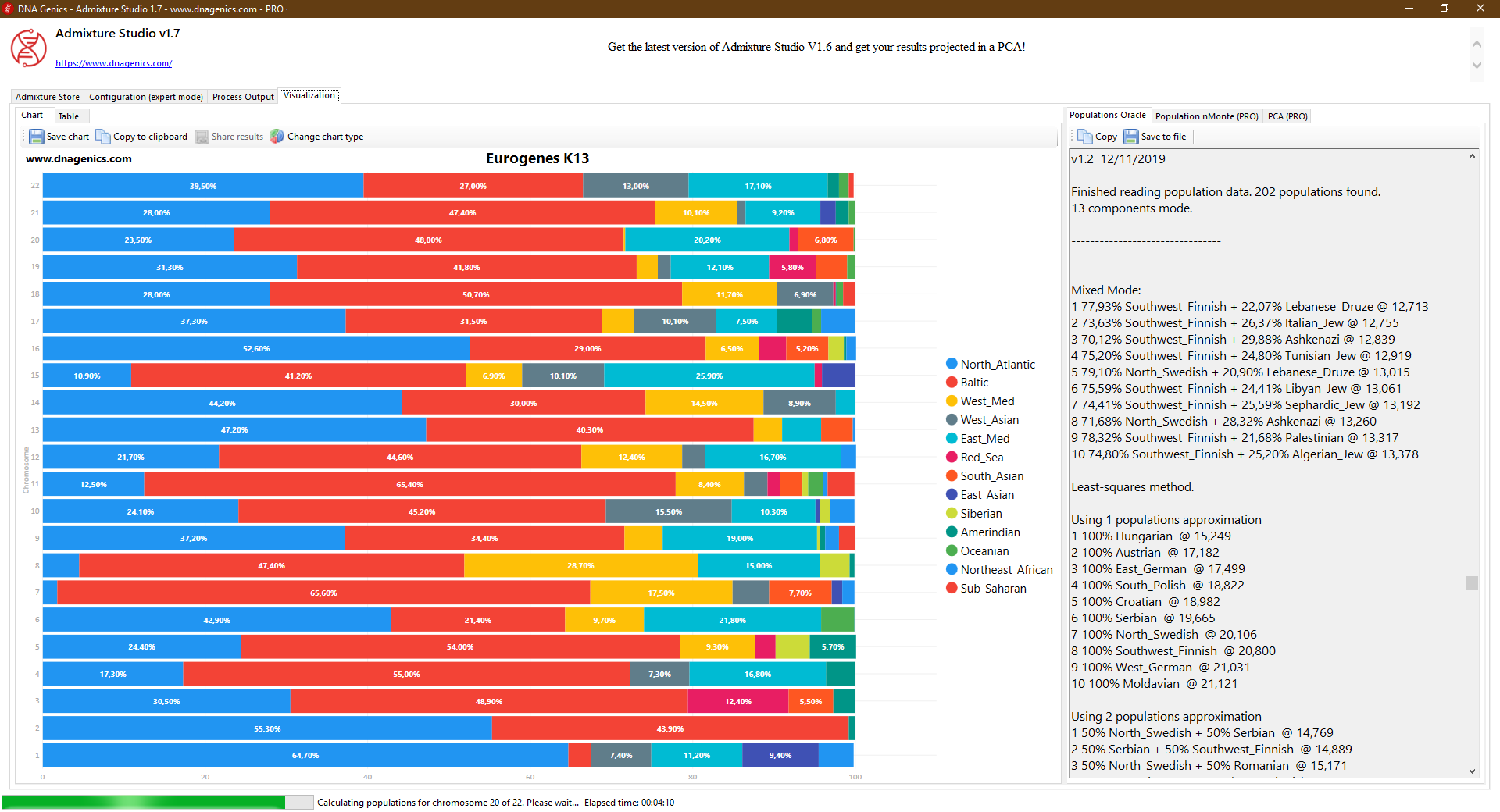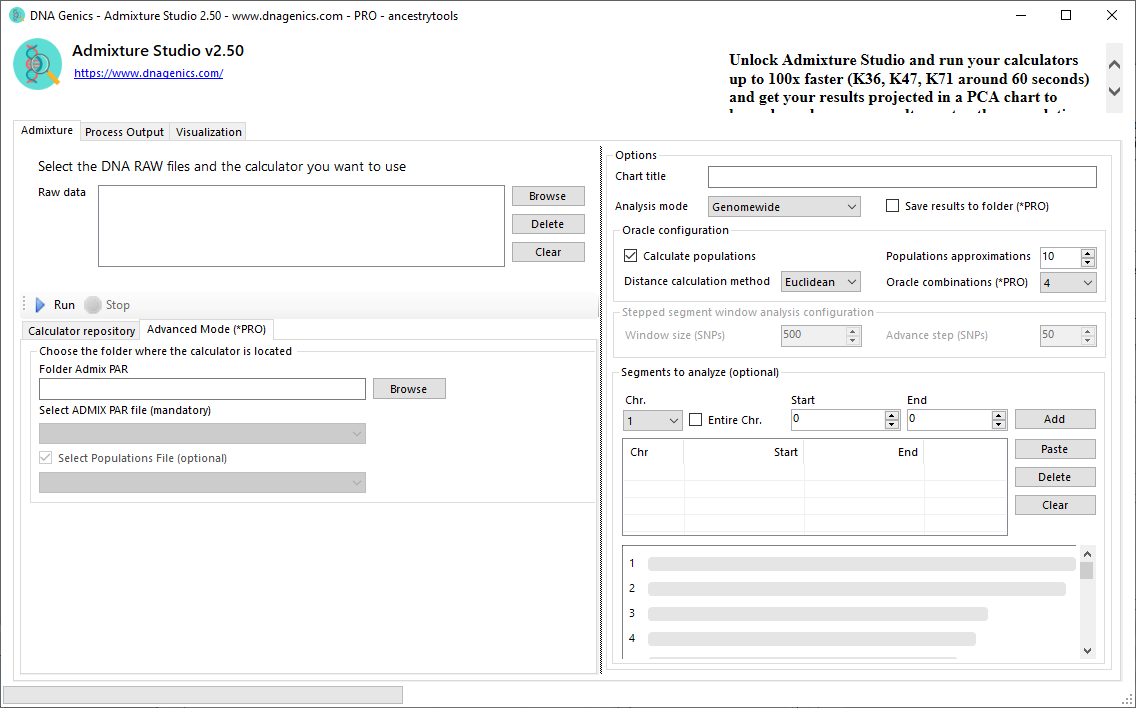First, download Admixture Studio from the product page: Admixture Studio
Once you get your unlock key (serial number), go to the main window and click on the “Unlock PRO” button.
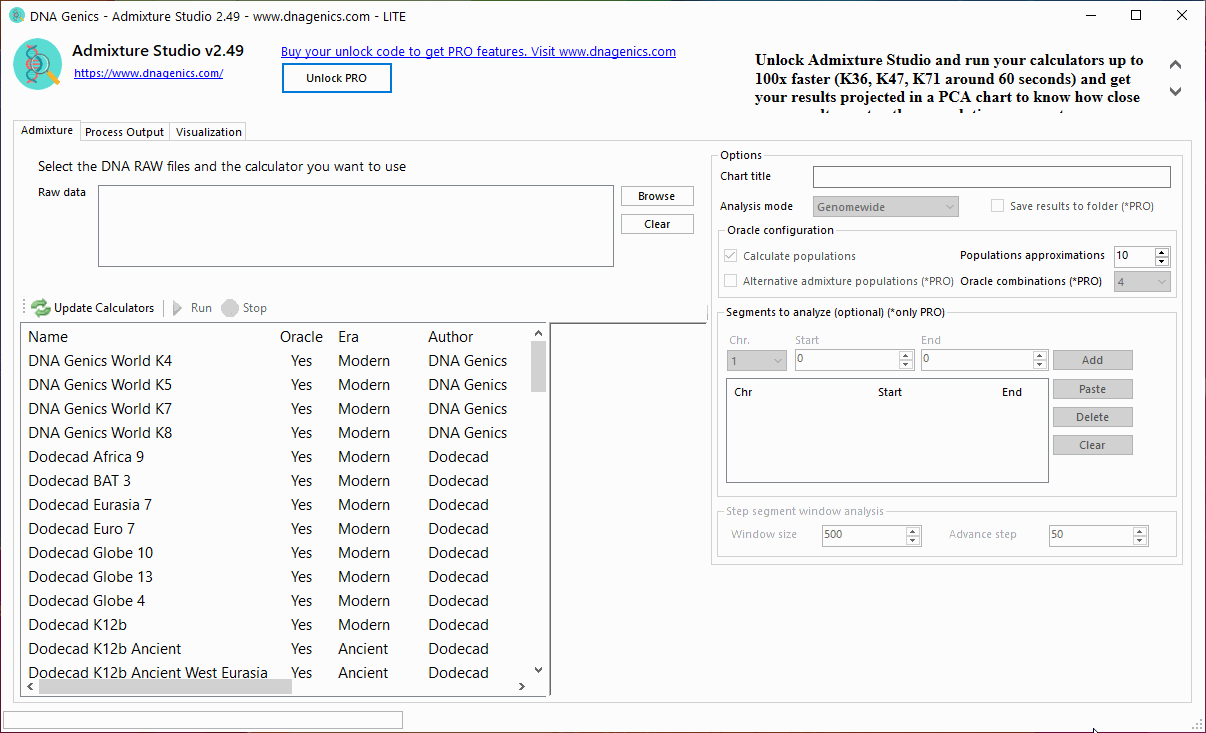
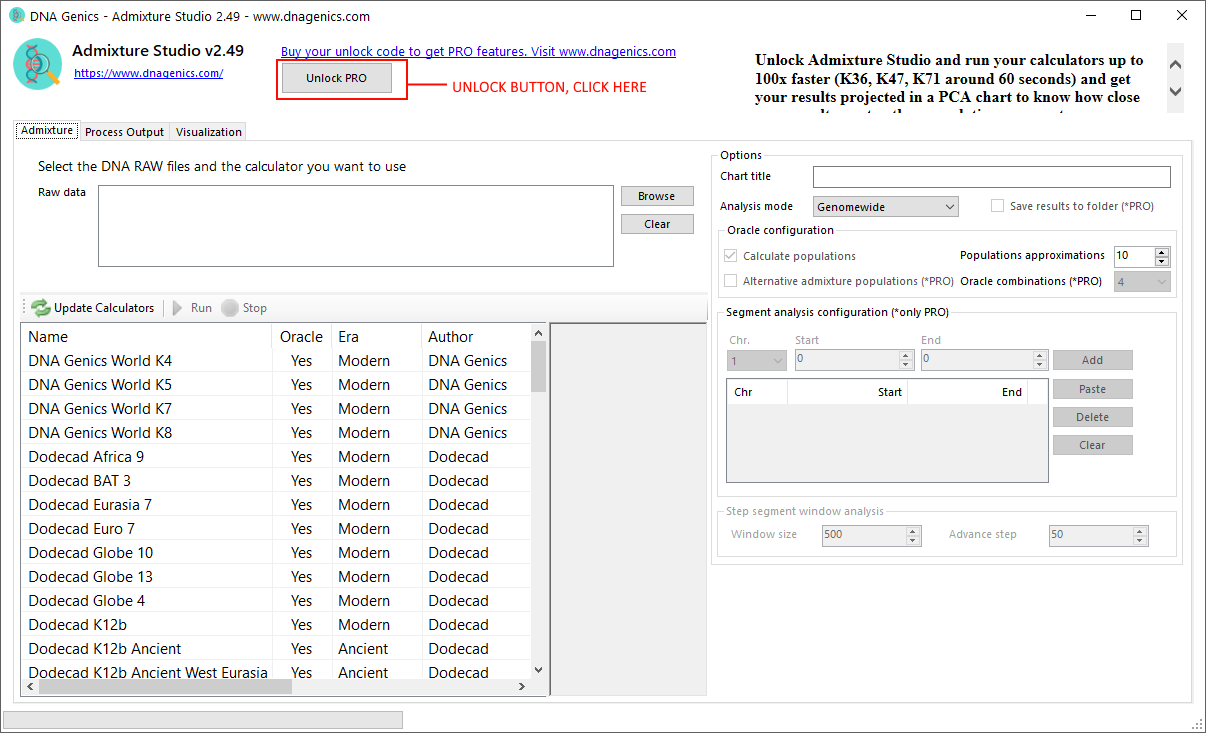
Then, the unlock form will show. Type your email and unlock code (serial number) received by email.